I’ve been doing some good ol es6/babel related Javascript, and destructuring has been something I seem to always forget! This entry will simply be a refresher for me (and hopefully, for you too) on how to destructure javascript objects!
Let’s start with some object I’m going to use for the rest of this example:
const human = {
name: 'bobby',
head: {
eyes: 'brown',
ears: 'normal',
mouth: {
color: 'red',
voice: 'loud'
}
},
height_in_inches: '70',
two_thumbs: true
}
Destructuring regular variables
Boom. You want to be able to grab data from an object. Rather than:
const eyes = human.head.eyes;
You can destructure the variable by doing the following:
const { eyes } = human.head;
Pretty neat, considering you don’t have to type eyes twice when you want the variable name to be the same. SWEET!!
Renaming a constant variable while destructuring
Let’s suppose you want to rename a value without changing the results from an API. Note that this API uses snake case rather than camel case. You would have to do the following:
const heightInInches = human.height_in_inches;
With destructuring javascript, renaming a variable is a breeze! Here’s how to do it:
const { height_in_inches: heightInInches } = human;
heightInInches will be the name of variable.
Extracting nested data within an object
What if you need to extract multiple variables from nested data? for example, you might want the human’s head, as well as the eyes and ears from within the head. Naively, you might try a two step approach, first getting the head from the human, and then the data within it:
const { name, head } = human;
const { eyes, ears } = head;
But wait! You can do that all in one shot! Here’s how:
const {
name,
head,
head: { eyes, ears }
} = human;
When you console.log:
console.log(name); //=> bobby
console.log(head); //=> { eyes: 'brown', ears: 'normal', mouth: { color: 'red', voice: 'loud'} }
console.log(eyes); //=> brown
console.log(ears); //=> normal
Now, you’ve learned how to destructure, rename while destructuring, and extracting nested data within an object!



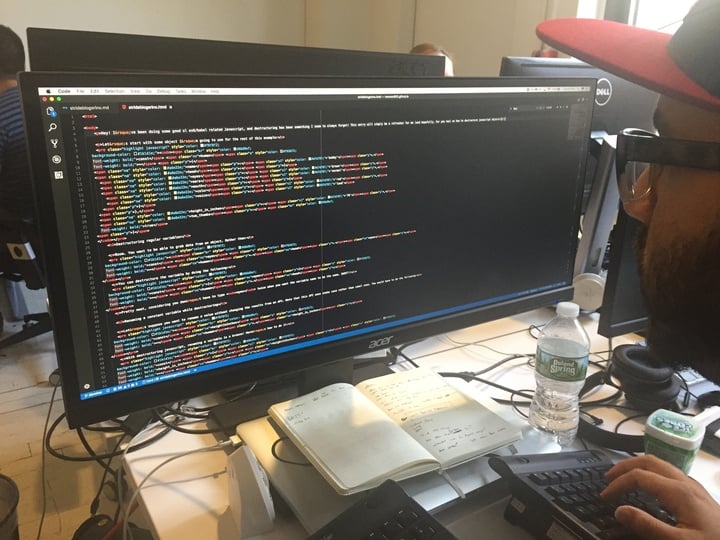

.jpg)

